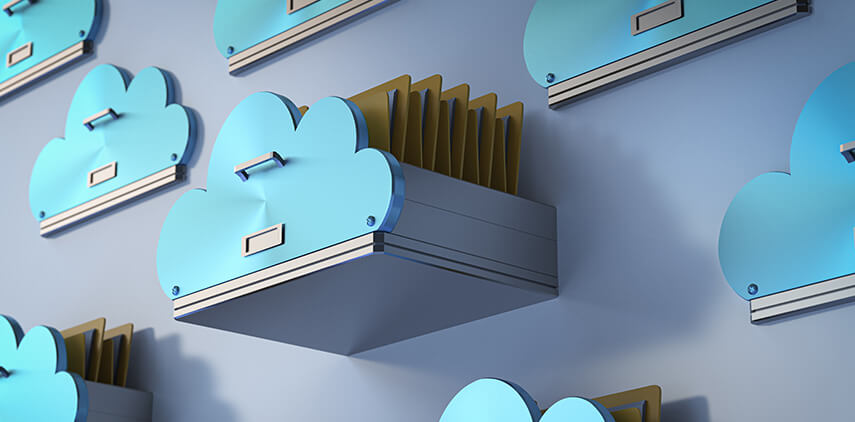Are you among the many people who have adopted cloud storage as their go-to method for file backup and sharing? If so, congratulations! You’ve joined the ranks of savvy users who understand the many benefits of cloud storage.
Cloud storage can be a lifesaver when it comes to organizing and managing your digital files, but if you’re not using it to its full potential, you’re missing out on some of its key benefits. Here are some tips for getting the most out of your cloud storage.
1. Organize Your Stuff
Organizing your stuff is key to using your cloud storage like a pro. That way, you can find what you need when you need it and don’t have to waste time searching through a bunch of files.
Here are a few tips for organizing your cloud storage:
– Use folders: Grouping similar items into folders makes it easier to find what you’re looking for later. For example, you could create a folder for all your photos, another one for work documents, etc.
– Give files descriptive names: This will help you know what each file contains without opening it up. For instance, instead of just calling a document “meeting notes,” try something like “meeting notes_11-14-19.”
– Use tags: Tagging files is a great way to add extra information to help you organize and find them later. For example, you could tag all the photos from your last vacation with the location and date.
2. Secure Your Files
Most people don’t realize this, but big cloud data storage companies have better security systems than the average person. Encryption and firewalls are constantly being updated, so your files have a higher chance of survival if stored on the cloud rather than locally.
Although there are security risks, you can avoid most of them by taking the time to understand these features and teaching your employees about online safety.
3. Collaborate with Live Documents
Collaboration is key when working on any project. Using a live document allows you and your team to work on the same file simultaneously without worrying about losing work or accidentally overwriting each other’s changes.
When you’re done working on a live document, save it, and everyone will have the most up-to-date version. No more emailing attachments back and forth or worrying about who has the latest copy of a file.
Live documents are perfect for group projects, team meetings, and even sharing ideas with colleagues. Give them a try next time you need to collaborate on a document, presentation, or spreadsheet.
4. Consider Syncing Across Multiple Devices
If you have more than one computer, phone, or tablet, you can keep them updated with the same files by syncing them to the cloud. This way, no matter which device you’re using, you’ll always have access to the most up-to-date versions of your documents.
To do this, install a cloud storage app on each device and ensure they’re all signed in with the same account. Then, just enable syncing and choose which folders you want to sync across devices.
Conclusion
Using your cloud storage like a pro can save you time and effort. By following the tips above, you can ensure that you are using your cloud storage in the most efficient way possible.